Pay Per Click (PPC) advertising is a good complement to natural promotion of websites to deliver leads on demand. PPC can be costly, however, compared to natural promotion (see this Case Study for details). This article shows how to squeeze more out of your PPC spend to boost leads and reduce costs.
PPC Optimization Techniques
There are a number of ways to refine and better target your PPC spend to boost conversion rates and lower overall cost. You can segment your ads into different devices (mobile, tablet, desktop), use the dimensions tab to optimize day of week bid adjustments, use call extensions and sitelinks to expand your ad real estate, run search query reports to expand keywords within an ad group and tweak your broad/exact/phrase negative keywords, and use locations to target specific geographic areas near your office. We’ll delve into a few of these techniques to better target your PPC campaigns.
Dayparting
Dayparting, otherwise known as ad scheduling, is the process of scheduling PPC advertising for specific hours of the day or days of the week. You can use dayparting to only display ads when people are likely to call or your staff will answer the phone. To “daypart” your PPC advertising in Google Adwords go to settings -> ad schedule (see Figure 1) and click on the red +addschedule button. Look at your conversion activity over a period of months to see when the most calls and clicks occur by day and by hour, and schedule your ads appropriately. In Figure 1 we’ve scheduled the ads to show from 7 to 5pm EST Monday through Thursday, and 7-3pm Friday.
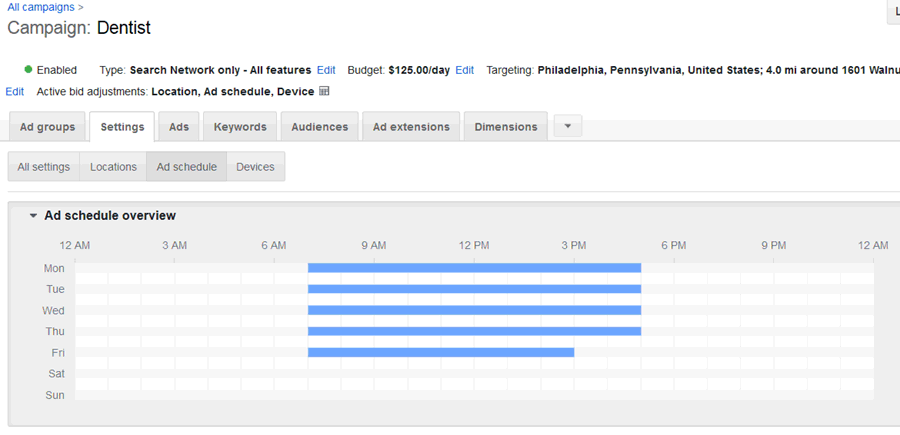
Figure 1: Phillydentistry.com Dayparting PPC Ads
Day of Week Dimension
To find out when people are converting to your ads select dimensions -> by day of week for a campaign (see Figure 2). In Figure 2 we see that more of the calls (conversions) before our tweaks come in Monday through Wednesday (using Google Analytics and Call Tracking). You can also view by hour to further refine your bids.
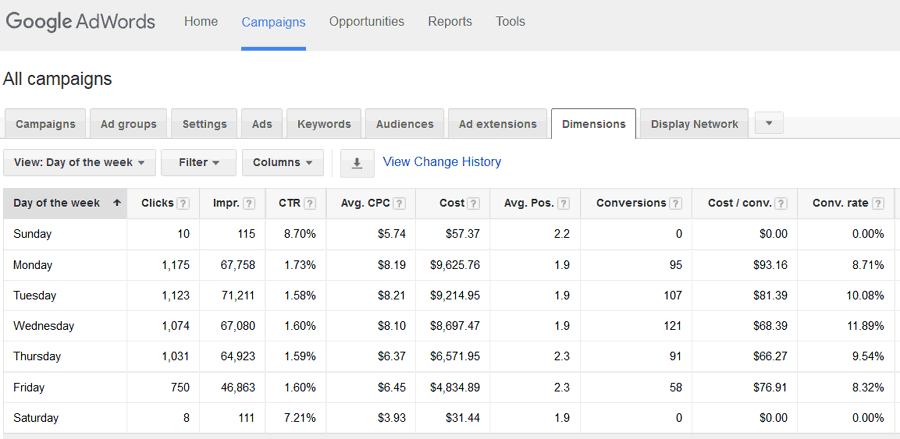
Figure 2: Phillydentistry.com Dimensions by Day of Week
Bid Adjustments
You can further refine your PPC ads by adjusting bids based on activity. We bumped up the bids from Monday through Wednesday when most of the calls came in, and decreased the bids on Thursday and Friday (see Figure 3). You can even tweak your bids by the hour of the day if you wish.
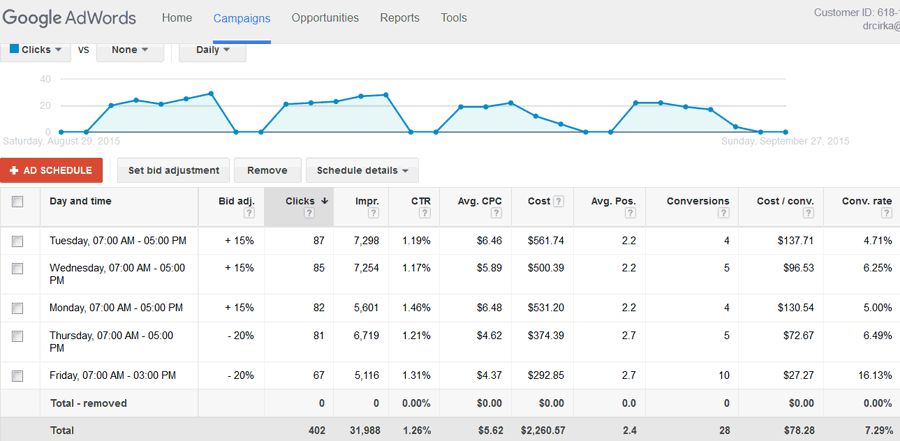
Figure 3: Phillydentistry.com Bid Adjustments by Day of Week
Location and Radius Targeting
Another technique to optimize your PPC ads is geographic targeting. You can, of course, set a radius around your location to display ads only within that radius. You can also use multiple radii with progressively lower bid adjustments to create a hot zone with higher bids near your office and lower bids farther away (see Figure 4). To get to this screen select Campaigns -> Settings -> Locations -> +Locations (red tab) -> Targeted Locations. Note that two other kinds of geo-targeting are in use here, the entire city of Philadelphia area is a target, and some cities are excluded,
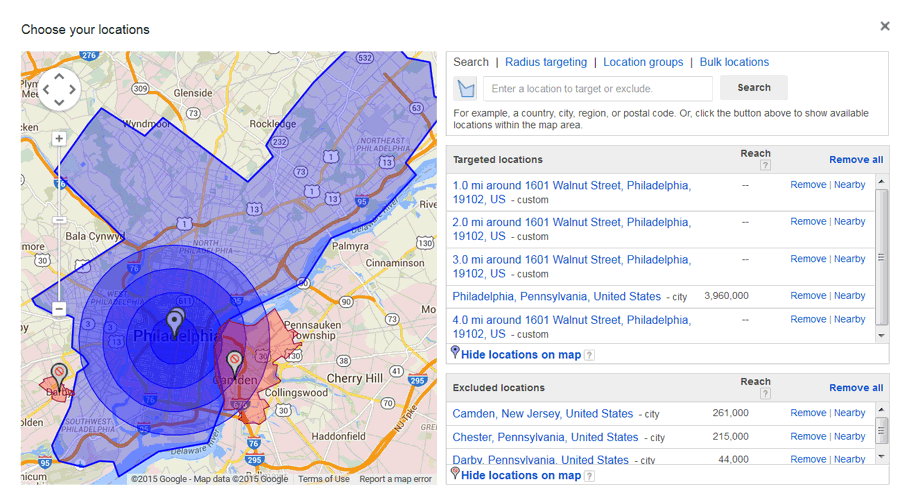
Figure 4: Phillydentistry.com Multiple-Radii Targeting
To add another radius click on the Radius Targeting link. Now with these concentric radii, you can set bid adjustments progressively higher as you near your location (see Figure 5).
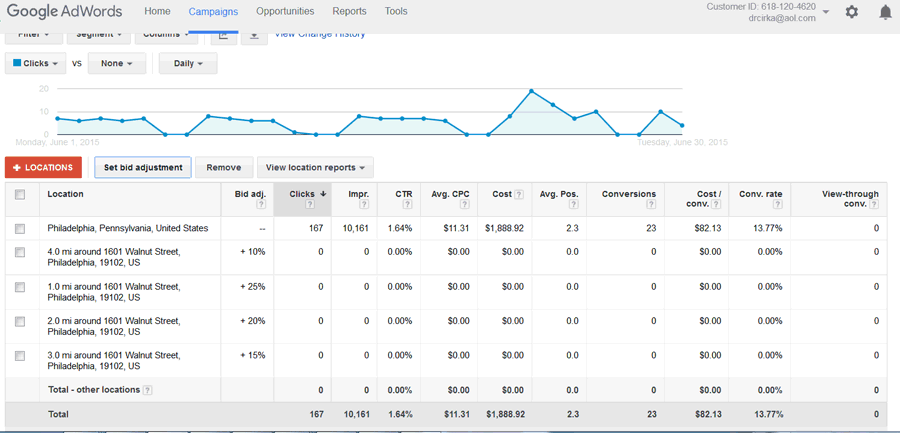
Figure 5: Phillydentistry.com Locations Bid Adustments
Results
Some results are shown below. Before the refinements this campaign’s ads had a conversion rate of 6.6% and cost per conversion (call) of $128 (see Figure 6).
Figure 6: Phillydentistry.com Locations Bid Adustments Before
After the above tweaks the conversion rate increased to 14.4% and the cost per conversion decreased to $40.9, some 3.1 times less than before (see Figure 7).
Figure 7: Phillydentistry.com Locations Bid Adustments After
With the above refinements and some other tweaks the cost per call was reduced by more then one-third, and the conversion rate of the ads more than doubled. Overall, Dr. Cirka’s PPC budget was cut in half, yet the number of calls actually increased.
Conclusion
Optimizing a PPC campaign is a matter of getting ads in front of users when and where they are most likely to respond and get a response. By weighting the bids by location and time, you can squeeze more calls out of fewer dollars. We’ll explore further refinements such as call only campaigns in a future article.
Further Reading
- Case Study: Phone Call Tracking a Dental Website
- What is the optimal allocation of your online advertising budget? We compare the cost per lead of organic versus PPC advertising for a dental website.
- PhillyDentistry.com
- The site used for this PPC case study.
