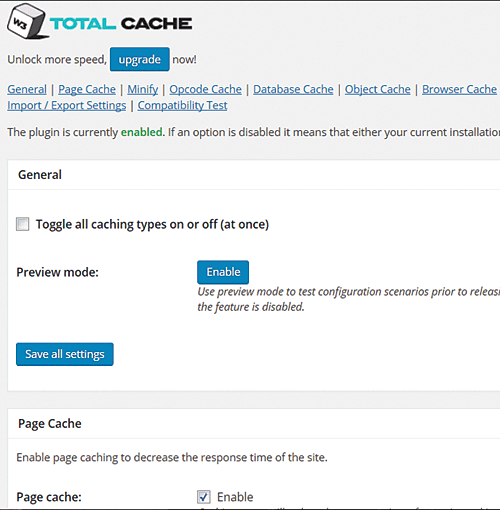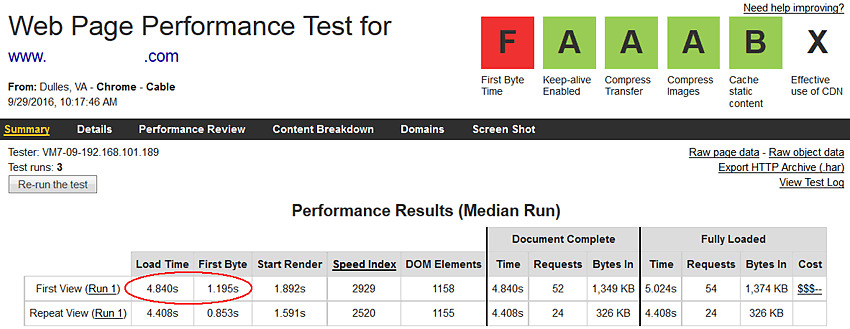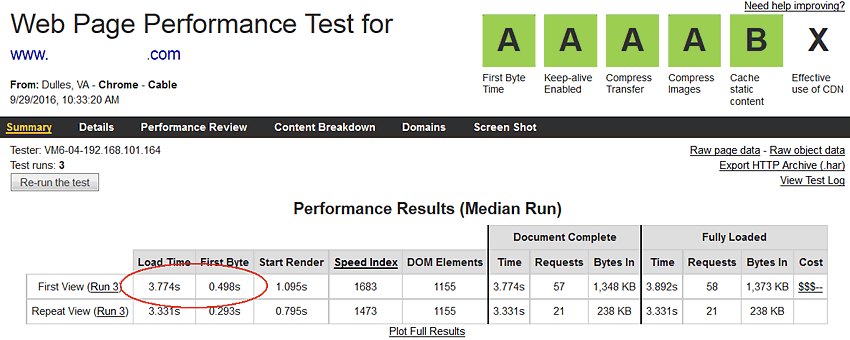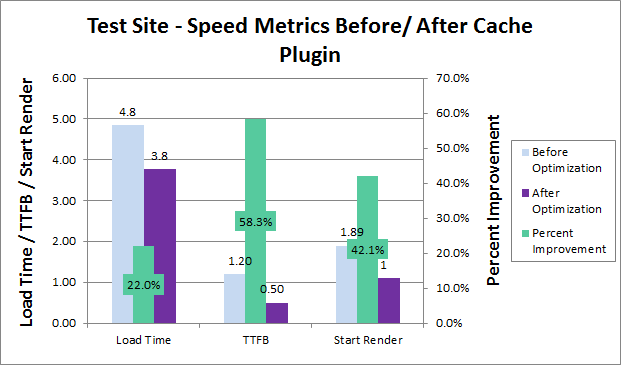Highly dynamic sites are great for conversions and search engines. Each time you visit a dynamic site things change: images, testimonials, videos and the like. Dynamic sites can have performance issues however. Using a WordPress caching plugin can help speed up initial and repeat page loading speeds. This article shows the effect of W3 Total Cache plugin on response time metrics.
Caching Plugins for WordPress
There are a number of caching plugins available for WordPress. The most performant out there is WP Rocket. A payware plugin WP Rocket tested faster than the others. Two of the most popular free plugins we’ve had good results with are W3 Total Cache (see Figure 1) and Super Cache.
In W3 Total Cache we selected Page, Object, and Browser caching options. There are many other options to choose from, including minifying, but these are the essential options to improve caching.
Before W3 Total Cache
Before we installed the caching plugin and after a redesign of an actual client site, we noticed the TTFB time was slower than we liked (see Figure 2).
After W3 Total Cache
After installing and configuring W3 Total Cache the site was much faster. Time to First Byte (TTFB) improved by 58.3% from 1.195 to 0.498 seconds. Start render improved 42.1% from 1.892 to 1.095 seconds on a cable modem. Load time improved 22% from 4.84 to 3.774 seconds (see Figures 3 & 4).
| Load Time | TTFB | Start Render | |
|---|---|---|---|
| Before | 4.84 | 1.195 | 1.892 |
| After | 3.774 | 0.498 | 1.095 |
| % Improvement | 22% | 58.3% | 42.1% |
Conclusion
While WordPress is the most popular CMS on the Web, it can be slow in some cases. Too many plugins, very dynamic sites, complex themes that make lots of calls to the database are just a few of the performance bugaboos that can slow down your site. Using a caching plugin such as W3 Total Cache or Super Cache can help speed up your site by 22% to 58%.
Further Reading
- Optimize Youtube Video Loading Speed
- Using numerous Youtube videos can slow down your website. We show a JavaScript technique that substitutes static “poster” images for the videos speeding up page load times by nearly a factor of 5.
- WordPress Performance Optimization
- Learn how to speed optimize WordPress for faster web pages and ultimately better conversions and rankings. Optimized hosting, performance plugins and modules, profilers, and other tools and software can help you pinpoint performance bottlenecks and speed up your site.