Web users want site designs to be both easy to use and helpful, as prior human-computer interaction (HCI) studies have shown. But most such studies haven’t ranked interface design features in achieving these objectives. Since this knowledge can positively impact site design or re-design, this article will ask and answer the question – is there a single interface design feature that maximizes both user goals; usability and utility? If so, how important is this feature compared to others?
A recent study examined the effects of five web design features – customization, adaptive behavior, memory load, content density, and speed – on user preference for web-based services. The 2009 study by Turkish and American HCI researchers Seneler, Basoglu, and Daim tested site designs for online flight reservations. The results of this study are valuable because insights into the relative importance (to users) of interface attributes can help web designers increase adoption and retention rates, and boost online revenues. As you can see from Figure 1 they found that the most preferred feature was high speed, followed distantly by minimal memory load, adaptive behavior, low content density, and customization features.
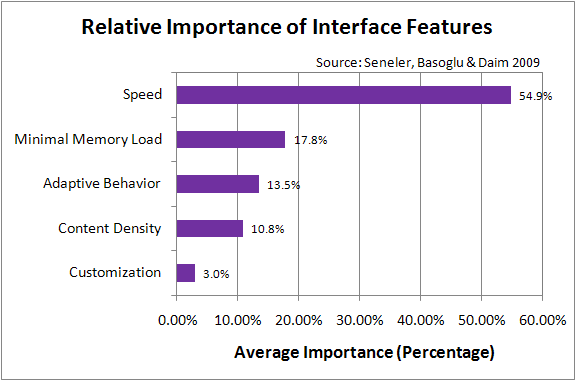
Figure 1: Relative Importance of Interface Design Features
Broadband, Web Page Complexity and Response Times
As Web 2.0 technogies like Ajax and DHTML have become more widespread, websites have grown more complex. The size of the average web page has tripled in five years, while the average number of objects has doubled. All of this largess has led to inevitable slowdowns in display speeds. Some argue that, with bandwidth inexorably increasing, slow response times have become less of an issue than in our dial-up past. The data show otherwise.
The increase in broadband speed and penetration has barely kept ahead of the growth in page size and complexity. Today’s broadband users, despite their higher average download speeds, are experiencing the sluggishness reminiscent of earlier, less advantaged technologies, while bandwidth-challenged users have been left behind. The result? Most users are suffering from response times similar to those of five years ago, when lack of speed was the most common complaint (Ceaparu, Lazar, Besseiere, Robinson, and Shneiderman 2004). Clearly the importance of speed remains high today. But just how important is speed when compared to other design factors?
Design Factors Tested
The researchers tested the following attributes, selected from results of previous research and their own survey:
- Adaptive behavior
- The ability of the user interface to track a user’s behavior and respond appropriately.
- Content density
- The concentration of content elements on the user interface of a design. Search performance (defined by the search time divided by the number of elements in an interface) decreases significantly as the number of elements increases (Vlaskamp, Hooge, and Over 2002).
- Customization
- Interfaces that allow adaptations to particular user preferences and tasks they wish to perform.
- Minimal memory load
- Minimal (human) memory load is achieved through easily recognized, sufficiently detailed interfaces that offer clear solutions (Ozen and Basoglu, 2006). This minimizes cognitive overhead on short-term “working memory” during complex thinking activities. Optimum learning occurs when the cognitive load is kept to a minimum.
- Speed
- Speed is a measure of how fast a web site responds to user input. There are two main components to web site speed, 1) initial download and display speed and 2) the response time of particular web page elements to user input. Users are sensitive to download speed (King 2008), with tolerable thresholds that depend on perceived complexity, bandwidth speed, and other factors (such as age). But page element delays (after a page has loaded) are even more important to minimize than download times. This study tested the effects of varying post-display response times on user satisfaction.
Conjoint Analysis of Interface Design Factors
Conjoint analysis uses various tradeoff questions to measure how customers value a product or service. Unlike other multivariate techniques, conjoint analysis specifies both the independent variables (attributes) and their values (levels). One hundred fifty participants completed an email survey using an interactive website simulation to rate various interface factors. The resulting five attributes and their levels were used as inputs for the conjoint analysis.
The conjoint analysis software used was from Statistical Package for the
Social Sciences (SPSS). SPSS software was used to create 32 initial alternatives of the five design attributes with appropriate levels. Using SPSS’ fractional factorial design, these 32 alternatives were reduced down to 8 alternatives that still ensured the accurate estimation of effects (see Table 1).
| Alternative # | Speed | Density | Other features |
|---|---|---|---|
| 1 | High | High | Customization Adaptive behavior |
| 2 | High | High | Adaptive behavior Minimal memory load |
| 3 | Low | High | – |
| 4 | High | Low | Minimal memory load |
| 5 | Low | Low | Adaptive behavior |
| 6 | Low | High | Customization Minimal memory load |
| 7 | Low | Low | Customization Adaptive behavior, Minimal memory load |
| 8 | High | Low | Customization |
The eight alternatives were presented to users to simulate booking an online flight ticket from Istanbul to Antalya through an airlines’ web site. Each screen simulated each step in the reservation process.
Speed Wins
The result of the conjoint analysis of the five web design factors for 150 participants is shown in Figure 1. Speed was clearly the most important factor influencing the average participant’s preference about the product prototype (55%). Minimal memory load is the second-most important design attribute at 17.8%, some 3 times less important than speed. Adaptive behavior (13.5%) and content density (10.8%) came in a close third and fourth, while customization came in a distant last at 3% importance.
Speed is more than 18 times more important than customization, 5 times more important than content density, 4 times more important than adaptive behavior, and 3 times more important than minimal memory load. These results show the importance of a responsive interface that makes few demands on short term memory with a clean, uncluttered interface. The results for utility followed the same pattern, with high speed achieving a 1.4 utility value, followed by minimal memory load at 0.47. Adaptive behavior, low content density, and customization followed as before.
User Segmentation into Sub-Groups
As conversion rate optimizing marketers do with modeling personas, the researchers went further to segment this homogeneous segment of the population into segments based on similar groups of data. To identify different market segments, Quick Cluster, an SPSS statistical clustering program, was used to cluster the 150 participants into groups based on their similarities and preferences. The three groups identified from the data were “speedy,” “supported,” and “controlled” (see Table 2).
| Construct | Speedy (59) | Adaptive (30) | Keep It Simple (61) |
|---|---|---|---|
| Customization present | -0.16 | 0.23 | 0.23 |
| Adaptive behavior present | 0.50 | 1.06 | -0.13 |
| Minimal memory load present | 0.72 | 0.34 | 0.28 |
| Low content density | -0.03 | -0.53 | 0.98 |
| High-speed | 1.77 | 0.43 | 1.62 |
Speedy – Cluster 1
The Speedy group prefers high-speed interfaces (1.77) with minimal memory load (0.72). In addition to fast response times, adaptive behavior is important to this group (0.50). Speedy people prefer interfaces that do not have customization features (-0.16) or low content density (-0.03).
Adaptive – Cluster 2
The Adaptive group of people prefer interfaces that adapt to user input (1.06). They prefer high-speed interfaces (0.43) that require minimal cognitive overhead (0.34). There is some preference for customization among this group (0.23), and they do not prefer low content density (-0.53).
Keep It Simple – Cluster 3
Compared to the other groups, the Keep It Simple group has a high preference for low content density (0.98). They prefer speedy interfaces (1.62) nearly to the same degree as the speedy cluster. They have the lowest preference for minimal memory load (0.28) and tie the supported group for their low preference for customization (0.23). The controlled group does not prefer adaptive behavior in an interface (-0.13).
Conclusion
These results show that most users prefer sites that have high-speed features, require minimal memory load, adapt to user behavior and use low content density. Even though computers and connection speeds are getting faster, real-time response time is still the most important factor when designing a website.
There is some evidence that users can be grouped according to major preferences among the five web design factors into what I call Speedy, Adaptive, and Keep It Simple. The Simple and Speedy clusters both prefer speedy interfaces, with either low content density or minimal memory load second only to speed. The Adaptive cluster was one-quarter the size of the other speed-oriented clusters above, but speed still came in second behind adaptive behavior.
You can minimize memory load by simplifying interfaces with uncluttered navigation bars with fewer options, trimming text to minimize the number of words on a page, minimizing animation and, most importantly, optimizing image file sizes and multimedia.
Futher Reading
- Ceaparu, I., Lazar, J., Besseiere, K., Robinson, J., & B. Shneiderman, “Determining causes and severity of end-user frustration,”
- International Journal of Human-Computer Interaction 17, no. 3 (2004): 333-356.
- King, A., “Web Performance Optimization,”
- In Website Optimization: Speed, Search Engine & Conversion Rate Secrets (2008) O’Reilly Media. This chapter summary page includes references showing user preference for faster interfaces and tolerable response time thresholds.
- Ozen, C., & N. Basoglu, “Impact of man-machine interaction factors on
enterprise resource planning (ERP) software design,” - In Proceedings of Portland International Conference for Management of Engineering and Technology ’06 (July 8-13, 2006): 2335-2341, Istanbul, Turkey.
- Sawtooth Software Inc
- Offers conjoint analysis software: SSI Web.
- Seneler, C., Basoglu, N., & T. Daim, “Interface feature prioritization for web services: Case of online flight reservations,”
- Computers in Human Behavior (2009, in press). In a conjoint analysis of simulated web pages, found that speed was the most important attribute that users preferred and used in a computer inferface. Minimizing memory load was the second most important factor found. Customization was the least preferred factor, although one cluster of users called “controlled” preferred customizable interfaces. Note that the data shown in this summary article has been corrected from the in press article, and re-interpreted by the author with corrected data provided by the authors above.
- Speed Tweak
- An online periodical devoted to website performance tips, techniques, and the latest research, from WebSiteOptimization.com. Includes server optimization tips, and client-side web performance tips including graphics, CSS, HTML, and more.
- Vlaskamp, B., Hooge, I., & E. Over, “Stimulus density does not affect saccadic
search performance,” - In The 25th European conference on visual perception (2002): 25-
29 August, Glasgow, Scotland.

Good reading. Helped me a lot in deciding the order of importance for the various parts of the redesign on an older, very slow site. They had load times down OK but went wild with the customization and serious image overloads of far from properly optimized images. Looks like it was done by an amateur, but they paid good money for their site.