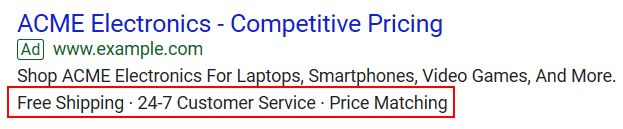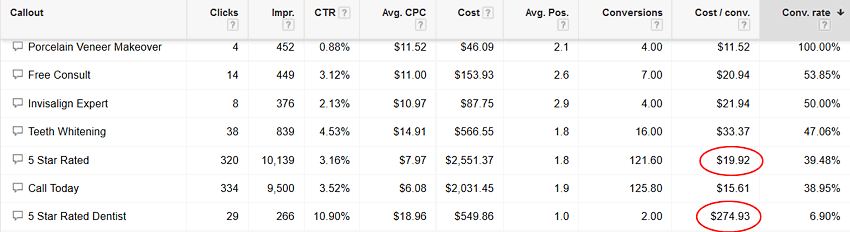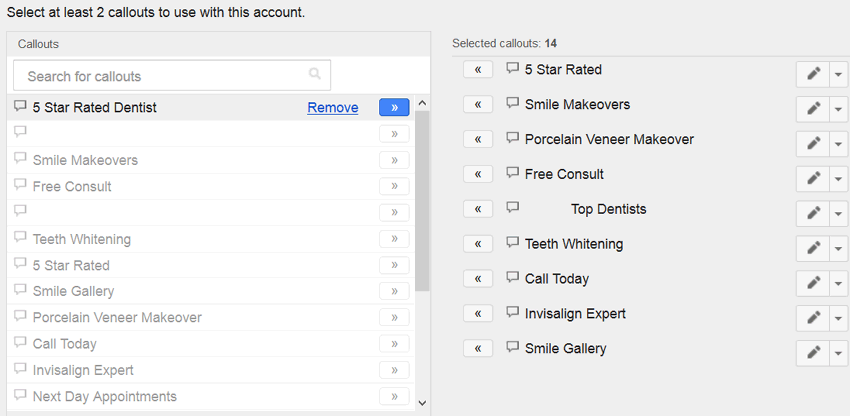To squeeze the maximum benefit from your Pay Per Click (PPC) campaign, you need to optimize every component that goes into PPC advertising. Ad extensions expand your ads with relevant snippets of text. Callout extensions allow you to include additional text in PPC text ads at no additional cost (see Figure 1).
Callout extensions are designed to highlight what is unique about your product or service or special promotions. This article shows how to optimize your callout extensions to maximize the performance of your PPC campaigns.
The Benefits of Callout Extensions
Callout extensions have been shown to boost click-through rates by severage percentage points (according to Google) and as high as 200% (according to PPC Hero). For Call Only ads, we’ve found that callout extensions are the most utilized of the three extensions currently allowed in Call Only ads (Structured Snippets, Callouts, and Location extensions). The benefits of callout extensions are manifold:
- Flexibility – You can add callouts at each level of a PPC account, the account level, campaign or ad group level, allowing you to include general to detailed info within your ads. You can specify a date range, days of the week, and times of day that your callouts will show.
- Highlight business features – callouts should be used to promote what is unique about your business (promote your Unique Selling Proposiation [USP]) and special offers.
- Boost CTR – callouts expand the amount of text in your PPC ads and have been shown to boost click-through rates by anywhere from severage percentage points to over 200%.
- No additional cost – ad extensions don’t cost anything to add, but you are charged as usual for clicks on your ads. Note that there is one exception to charging for clicks, under the bid strategy Target CPA (Cost Per Acquisition) there is an option to pay only for conversions, not clicks.
How Callout Extensions Work
In order to maximize the performance of your text ads Adwords automatically selects which extensions to show in response to a user query. That is why it is important to use all available ad extensions to enhance your ads for maximum visibility. Google uses both manually entered extensions and automated extensions.
Manual extensions are covered in this article. Automated extensions can be created by Google based on the characteristics of your website. Call extensions, site links, message extensions and more can be automatically created if Google thinks they will help your ad’s performance.
Google can show from 2 to 6 callout extensions per ad. On search campaigns more callouts can be shown in a single line separated by bullets. On mobile campaigns fewer callouts can be shown (2-4) that automatically wrap. The order of your callouts, their length, and how they perform factor into how many show in your ads, and if they show for a particular ad.
You can add callouts at the account, campaign, or ad-group levels, allowing you to include both general or detailed information within your ads. You can specify the dates, days of the week, or times of day your callouts are eligible to show.
Ad groups use callouts you’ve created at the account level by default. When you create callouts at the campaign or ad group levels, those will override any callouts at the account or campaign levels, respectively.
Optimizing Ad Callouts
Here are some best practices for crafting and optimizing the best possible set of callout extensions for your PPC campaigns.
- Keep it short – Google specifies a limit of 25 characters for callouts, but keeping your text to 12 to 15 characters is best. Shorter text allows Google to display more extensions per ad. Shorter callouts (one or two words) appear more scannable for fast-scanning eyeballs.
- Use strange attractors – 25+ years experience, 24-7 service, and number or symbol combinations can attract the eye (within Google’s editorial guidelines of course).
- Use humor – Call yesterday, Free smiles, etc.
- Use your USP – utilizing your unique selling proposition is a basic marketing technique. Highlight what makes your business unique, i.e., Eco-friendly cars, Saturday appointments, Money-back guarantee…
- Be immediate – stress immediate rewards if they click on your ad (Instant web discount).
- Be timely – you can set up your callouts to run for early birds or late afternoon specials (Early bird special)
- Test different callouts – you can use Google’s built-in performance tracking or experiments to compare different callouts. In our tests, we found that 24-7 performed better than 24/7. However, different callouts may perform better in different campaigns. In one campaign “Call Today” performed better, in another “Call Now” was better. Try different variants of callouts to see which performs better.
- Use account, campaign, and ad group callouts – The more specific callout levels (ad group being the most specific) trump less specific callouts. Start with broad ad group callouts (24-7 service, Free WiFi…) and select the callouts that perform best for each campaign. For campaign and ad group callouts, you can get more specific ($500 off Invisalign) to match a smaller set of target keywords.
- Use sentence case – Sentence case callouts have been shown by Google to perform better than Title Case Callouts.
- Create multiple callouts – In order for Google and you to optimize your callout extensions, be sure to create 4 or more callout extensions for each campaign.
- Avoid duplication – callouts should highlight unique aspects of your product or service. Try to avoid including callouts that duplicate your other callouts or ad text.
Callout Optimization Examples
To illustrate callout optimization let’s take a look at some actual client examples. For a dental client we tested a number of callouts to see which ones performed better. The phrase “5 Star Rated” did much better than “5 Star Rated Densist” (see Figure 2).
To remove the underperforming callout, move it to the non-selected set of callouts and click Remove (see Figure 3). This will remove the callout from the entire account so make sure you want to do this before you remove a callout. For the longer callout, dentist is already implied from the keywords and ads, and shorter is generally better than a longer callout.
In another example with a cab company account, “24/7 Service” and “24-7 Available” both performed worse than “24-7 Service.” Both of the underperforming variants were removed. Note that these callouts have since been converted to sentence case. Once you arrive at a high performing set of callouts, move on to other ad extensions. Structured snippets are another area where you can do a similar technique to find high performing extensions.
Conclusion
Optimizing ad callouts can improve PPC ad text performance. You can test different callout text and phrase variants to find higher performing callouts (ranked by CPC, cost per conversion, and conversion rate). Start with a set of ad group level callouts, gather data and assign the highest performing callouts for each campaign to that campaign. Mix and repeat.
Further Reading
- Adwords Editorial Policy
- Google gives style and spelling, punctuation, capitalization, repetition and other guidelines for writing ad text.
- MiGreenCars.com
- Michigan Green Cars was used in one example of this PPC article. A local green cab company with offices in Ann Arbor and Southfield Michigan, MI Green Cars deploys a fleet of hybrid, gas-sipping Toyota Prius’s throughout southeast Michigan.
- PhillyDentistry.com
- Philadelphia Dentistry was the primary source of actual callout examples of this article. Thanks again to Dr. Ken Cirka for permission to use his PPC campaign as an example.
- PPC Optimization: Abbreviate Ad Text
- Abbreviating key phrases in PPC text ads can lower CPC and the cost per conversion. Our otherwise identical text ad with “Michigan” abbreviated to “Mich” decreased the cost per call by more than 35%, and increased the conversion rate by 33 percentage points.
- PPC Optimization: Ad Text Position
- Leading with benefits can improve PPC text ad conversion rates. We show a case study that improves conversion rates by 1.8X.
- PPC Optimization: Age Range Targeting
- You can target specific age ranges in Google Adwords to optimize conversion rates. By tweaking the bids on high performing age ranges you can tilt your campaigns to those folks more likely to convert.
- PPC Optimization: Average Income Targeting
- Targeting your desired audience within particular geographic area using income is a powerful tool you can use to improve your conversion rates. Average household income is just the first demographic that Google has rolled out for that purpose. Coming soon are gender, age, and parental status which could be used to further refine your campaigns.
- PPC Optimization: Be Specific
- Using specific copy in your PPC ad text can improve conversion rates. Giving searchers ad text that more closely matches their search queries gives them results that more closely match their goals.
- PPC Optimization: Call Only Ad Extensions
- Adding ad extensions to Call Only campaigns can boost click-through and conversion rates.
- PPC Optimization: Display URL Expansion
- By including keywords or calls to action in your display URLs you can boost text ad performance in Google Adwords. This article shows a real-world example of display URL optimization.
- PPC Optimization: Early Warning
- In Google Adwords, you can use phone call metrics as an early warning system to optimize text ad conversion performance. Avoid scary PPC ad spend using fast-reported phone calls.
- PPC Optimization: Experiments in Punctuation
- By varying the punctuation and plurals within your text ads, you can optimize their conversion rate and cost per conversion. This article shows a case study of call only text ad optimization.
- PPC Optimization: Gender Targeting
- In Google Adwords you can optimize conversion rates using gender targeting. Learn how to squeeze more leads out of your PPC spend by targeting high performing demographics singly or in combination.
- PPC Optimization: Strange Attraction
- Learn how using strange attraction in your ad text can lower CPC and boost CTR and conversions. Grab attention with letter and symbol combinations to optimize PPC campaigns.
- PPC Optimization: Wordplay and Humor
- Humor and wordplay can make your advertising stand out from the crowd. Unexpected word combinations and humor attract valuable attention and can garner higher PPC click-through and conversion rates.
- PPC Optimization: ZIP Code Targeting
- Learn how to add ZIP code targeting to your PPC campaigns to boost conversion rates. By optimizing the performance of individual demographics and locations, you can improve conversion rates to squeeze more leads out your AdWords spend.
- Supercharge Your Call Only Ads with Ad Extensions
- Google shows which ad extensions can be used with Call Only ads.