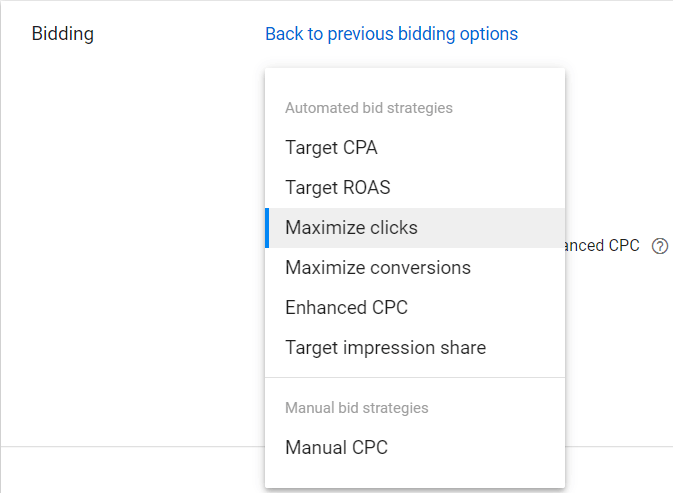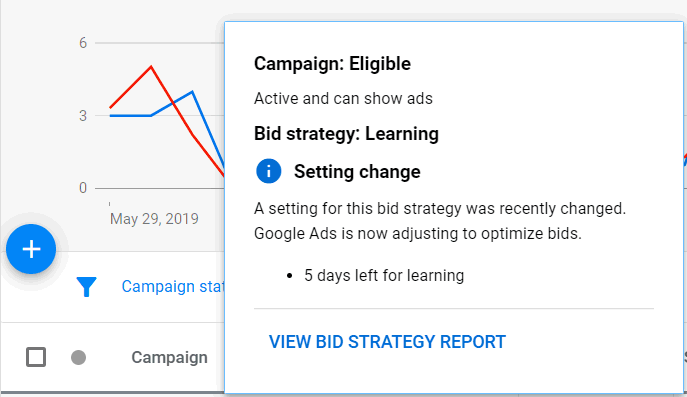In Google Ads the bid strategy you choose determines how Google calculates your ad bids. Different bid strategies have different uses and advantages, and include manual and automated bid strategies like “Maximize Clicks” and “Target CPA” (see Figure 1).
Depending on your ultimate goal, leads, conversions or traffic, there are one or more bid strategies that will work. However, changes in bid strategy and other factors can cause Google to put your campaign into “learning mode” (see Figure 2).
Learning Mode
Google typically puts your campaign into learning mode when the bid strategy is changed or a significant change is made to the campaign. Over a period of 1 to 5 days (switch to a “Target” strategy or switch to a smart bidding strategy), Google optimizes your bids to best work within your automatied bid strategy and settings. Google says the following about learning mode:
“After you make a change to your bid strategy, it takes time for Google Ads to gather the performance data it needs to optimize your bids.”
What Causes Learning Mode
Google says the following reasons put your campaign into leaning mode.
- New strategy
Creating a new bid strategy or reenabling one - Budget change
The budget was changed recently. Google says by more than 30%, others say more than 20%. - Setting change
A setting for the bid strategy was changed (enhanced CPC [eCPC] for example). - Conversion setting change
You recently set up conversion tracking or changed your conversion bid metric. - Conversion action setting change
You’ve added or removed a conversion action related to one of your bid strategies, changed the “Include in ‘Conversions'” setting, or changed your conversion “Count” setting. - Composition change
Campaigns, ad groups, or keywords were added to or removed from the bid strategy.
In addition we’ve seen the following cause Google to put a campaign into learning mode.
- Pausing and Enabling Campaign or Ad Groups
Recently pausing and then reenabling a compaign for a 1 day holiday put a client’s campaign into a 5 day learning mode.
Typically, changing keywords, ads, or ad groups will not trigger learning mode. However, if you make significant changes to same, Google can put your campaign into learning mode.
The Problem with Learning Mode
While learning mode is necessary for optimizing your bids, the efficiency and spend will go down during the learning period. Google reports that your target spend may go down by 50% while in learning mode. So you want to minimize the time your campaign is in learning mode to spend your target budget and maximize its efficiency.
Tips to Minimize Learning Mode
The key to minimizing learning mode is to plan ahead. Set your conversion actions up first, choose a goal to match the client’s goal, choose a bid strategy to match, then create your extensions, keywords and ads. Once everything is ready enable your campaign.
- Choose a Bid Strategy
There are numerous automated bidding strategies. Choose one that matches your goals. Smart bidding strategies like Target CPA and Maximize Conversions require accurate conversion tracking but can yield more conversions for lower cost. Running an experiment with same can minimize the impact. - Batch Numerous Changes
If you have a number of changes to make to a campaign do them in a big batch, rather than dribbling them in. Rather than a continuous learning mode you’ll have one. - Daily Budget
Avoid frequent changes to your daily budget. Let the budget run for at least a couple weeks while Google is digesting your change. Google recommends budget changes less than 30% and others recommend keeping changes less than 20%. - Conversion Actions
It is best to set up all of your conversion actions beforehand. If you must make changes to conversion actions plan ahead and make them in bulk, to avoid multiple learning mode periods.
Progression of Bid Strategies
If you’ve got accurate conversion tracking (website and ads) you can progress through automated bidding strategies to squeeze more leads out of your budget. Typically we start with Maximize Clicks. Once we see 15 or so conversions in the past 30 days, Google will recommend a smart bidding strategy. We typically either go to eCPC or Maximize Conversions after enough conversions have happened. After you’ve got enough conversions in one of these smart bidding strategies you can try Target CPA, where you can set a target Cost Per Acquisition (say $35 for a conversion) and Google will optimize your bids to squeeze as many conversions out of your budget while targing your CPA.
Conclusion
By planning ahead and batching your changes, you can minimizing learning mode in Google Ads. Reducing the amount of time your campaigns are in learning mode will help you fully utilize your budget and PPC ad campaigns.
Further Reading
- PPC Optimization: Abbreviate Ad Text
Abbreviating key phrases in PPC text ads can lower CPC and the cost per conversion. Our otherwise identical text ad with “Michigan” abbreviated to “Mich” decreased the cost per call by more than 35%, and increased the conversion rate by 33 percentage points. - PPC Optimization: Ad Text Position
Leading with benefits can improve PPC text ad conversion rates. We show a case study that improves conversion rates by 1.8X. - PPC Optimization: Ad Title Tweaking
Learn how small changes in ad text can make big changes in performance. By varying our Ad Title text we improved ad position from 2.4 to 1.0. - PPC Optimization: Age Range Targeting
You can target specific age ranges in Google Adwords to optimize conversion rates. By tweaking the bids on high performing age ranges you can tilt your campaigns to those folks more likely to convert. - PPC Optimization: Average Income Targeting
Targeting your desired audience within particular geographic area using income is a powerful tool you can use to improve your conversion rates. Average household income is just the first demographic that Google has rolled out for that purpose. Coming soon are gender, age, and parental status which could be used to further refine your campaigns. - PPC Optimization: Be Specific
Using specific copy in your PPC ad text can improve conversion rates. Giving searchers ad text that more closely matches their search queries gives them results that more closely match their goals. - PPC Optimization: Call Only Ad Extensions
Adding ad extensions to Call Only campaigns can boost click-through and conversion rates. - PPC Optimization: Dayparting Display Ads
Dayparting your PPC ads can make your campaigns more efficient. Learn how to schedule your display campaigns for the times when people are most likely to convert. - PPC Optimization: Display URL Expansion
By including keywords or calls to action in your display URLs you can boost text ad performance in Google Adwords. This article shows a real-world example of display URL optimization. - PPC Optimization: Early Warning
In Google Adwords, you can use phone call metrics as an early warning system to optimize text ad conversion performance. Avoid scary PPC ad spend using fast-reported phone calls. - PPC Optimization: Exluding ZIP Codes by Income
Excluding lower income ZIP codes is a more precise way than Google’s household income method. This article shows how to exclude lower income ZIP codes within your target geography in Google Ads. - PPC Optimization: Experiments in Punctuation
By varying the punctuation and plurals within your text ads, you can optimize their conversion rate and cost per conversion. This article shows a case study of call only text ad optimization. - PPC Optimization: Gender Targeting
In Google Adwords you can optimize conversion rates using gender targeting. Learn how to squeeze more leads out of your PPC spend by targeting high performing demographics singly or in combination. - PPC Optimization: Strange Attraction
Learn how using strange attraction in your ad text can lower CPC and boost CTR and conversions. Grab attention with letter and symbol combinations to optimize PPC campaigns. - PPC Optimization: Using Call Only Ads in Search Campaigns
Learn how to mix call-only ads with text ads in Google Ads. Boost quality scores and leads with this PPC ad mixing technique. - PPC Optimization: Wordplay and Humor
Humor and wordplay can make your advertising stand out from the crowd. Unexpected word combinations and humor attract valuable attention and can garner higher PPC click-through and conversion rates. - PPC Optimization: ZIP Code Targeting
Learn how to add ZIP code targeting to your PPC campaigns to boost conversion rates. By optimizing the performance of individual demographics and locations, you can improve conversion rates to squeeze more leads out your AdWords spend. - Supercharge Your Call Only Ads with Ad Extensions
Google shows which ad extensions can be used with Call Only ads.