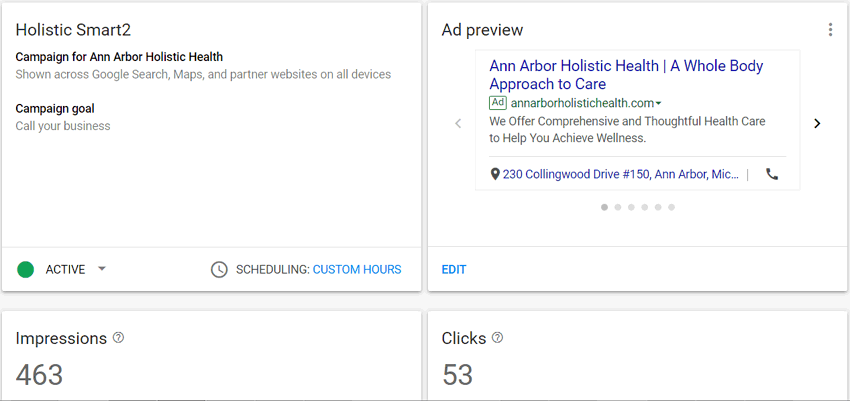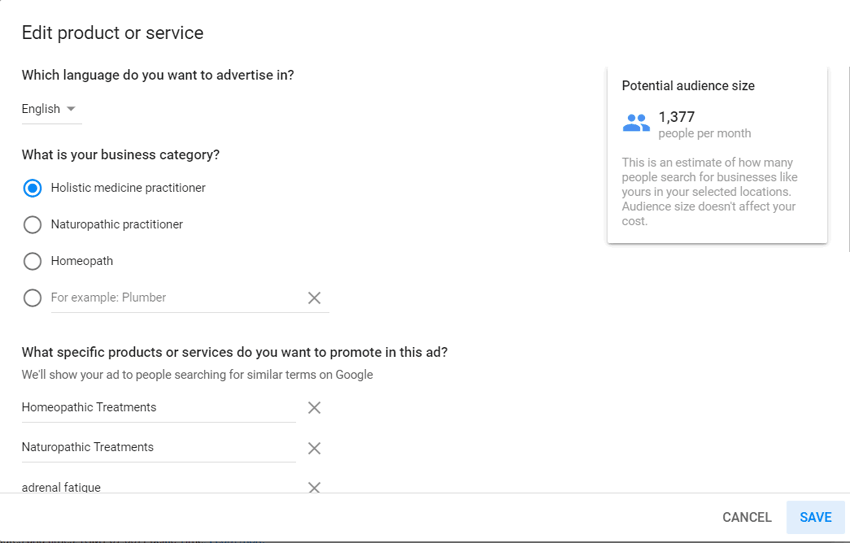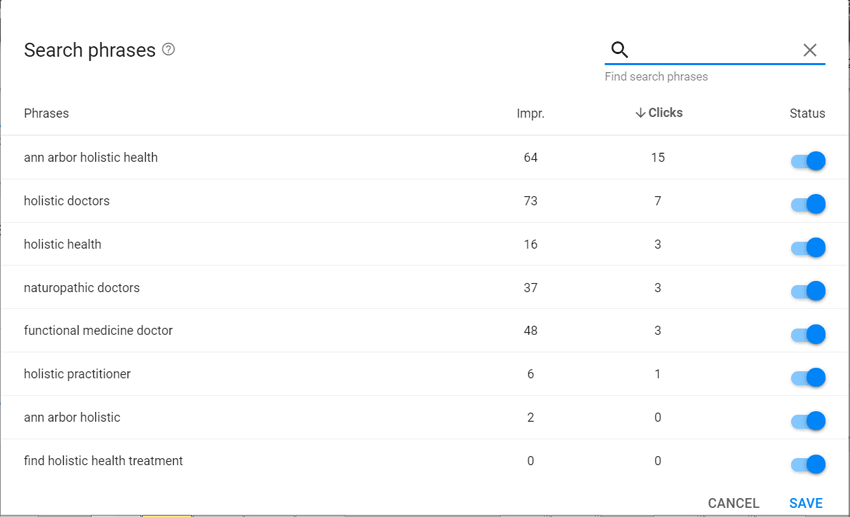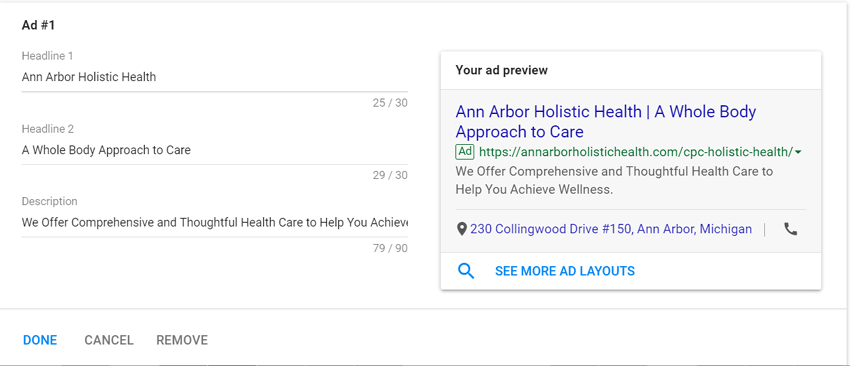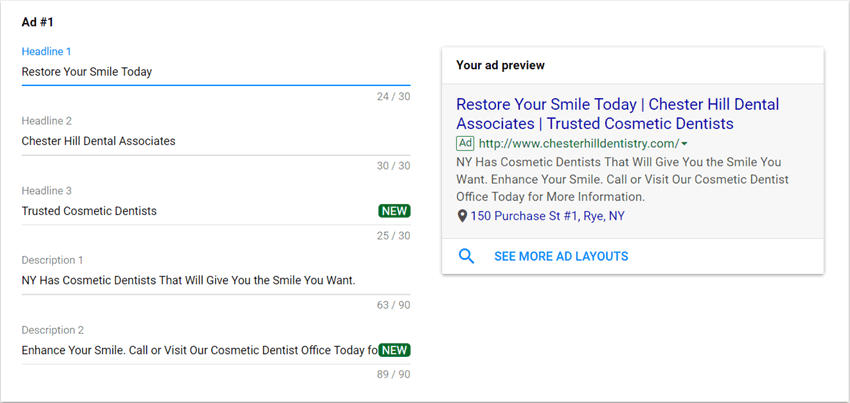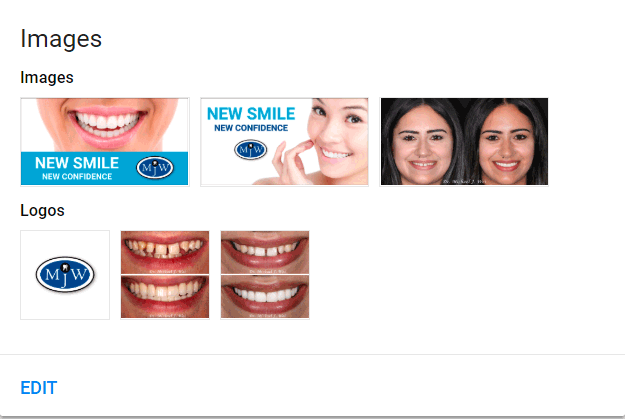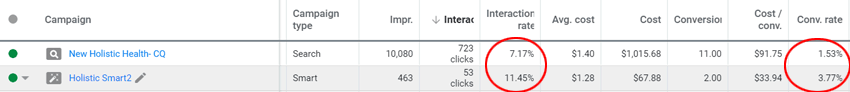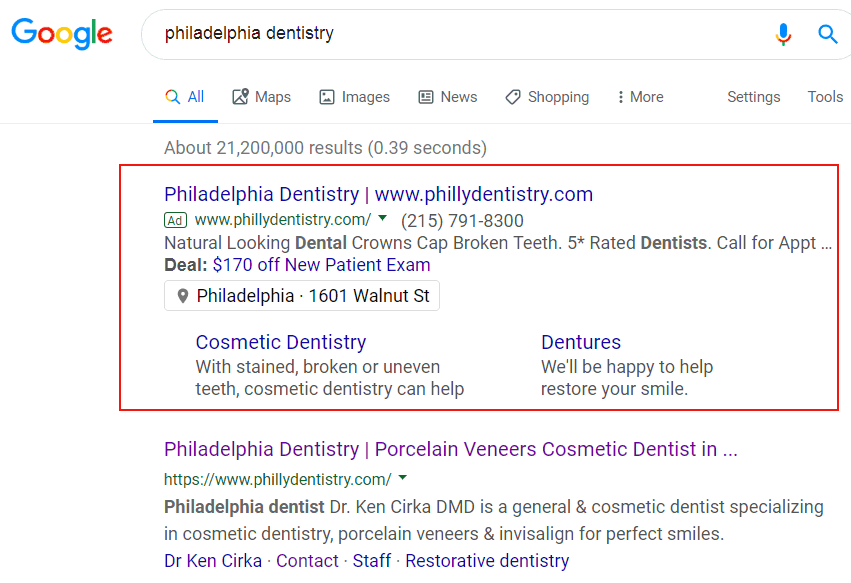In July 2018 Google rolled out Smart Campaigns in Google Ads in the US. Smart campaigns are designed for small businesses without a dedicated marketing staff. Semi-automated and self optimizing Smart campaigns are designed to drive leads and traffic with minimal setup and maintenance (see Figure 1). While it may sound like an oxymoron, Smart Campaigns can be optimized. This article details how to optimize smart campaigns.
Smart Campaign Origins
Smart Campaigns are based on Adwords Express technology, which in turn was based on Boost, a Google acquisition. While similar, Google claims Smart Campaigns are three times more effective than Adwords Express in reaching a business’s target audience. Smart Campaigns are self-optimizing and nearly entirely automated, using machine learning to show ads to the right audiences using behavioral, location, device and other signals.
Setting Up a Smart Campaign
Setting up a smart campaign is pretty simple. The steps are as follows:
- Select New Campaign
- Choose a campaign goal that includes smart campaigns (ex: sales or no targeting)
- Select Smart Campaign
- Select business type and product/service categories (up to 10)
- Set a location target (radius from office is simplest)
- Write at least 1 text ad
- Set a daily budget
That’s it!
Optionally you can upload up to 6 images (3 image ads and 3 logos) to let Google build ads for their display network.Optimizing a Smart Campaign
The trick to getting good performance from Smart Campaigns is in the setup and optimization of the ad text and keywords. Select an appropriate business type (ex: Holistic Medicine Practitioner or Cosmetic Dentist) and enter products or services that you want to target (see Figure 2).
A Google representative recommended 5-6 target product or service categories (you can enter up to 10). Once the campaign starts running, Google takes these categories and auto populates the campaign’s search phrases (see Figure 3). As Google does not currently include negative keywords for Smart Campaigns, we recommend using two or more word search phrases. After the campaign starts running periodically pause single keyword phrases or phrases you don’t want to target to avoid irrelevant clicks.
You can create multiple ads for each smart campaign, all pointing to one landing page. You can have as little as 1 ad and we’ve tested as many as 24 per campaign. We recommend 3-5 ads for best performance. There is no facility to pause ads or measure the performance of individual ads. If your initial ads are performing poorly you can either delete them or create new ads. We’ve seen two ad formats, short and long (see Figures 4 and 5). Google may be phasing in the longer format for higher performance. Note that these example ads were created by Google.
Remove Areas of Interest from Location Targeting
One trick that Google mentions in their documentation is the option of removing Areas of Interest from your location targeting. We’ve found that clients who target particular geographic areas (a mile radius around an office for example) can get calls from users outside this radius. This is due to their interest in the target area, even though they may not reside there. You can call Google to request removing the Areas of Interest from individual smart campaigns, after replying to a confirmation email Google confirmed that the areas of interest was removed from location targeting.
Include Images
To fully utilize the features or your smart campaign, be sure to include relevant images (see Figure 6). Google will create mixed ads on the fly and use the best performing ones.
Minimal Learning and Machine Learning
Smart campaigns require minimal learning (1-2 days vs. 5 days for regular expended text ad campaigns) after initial setup and use machine learning for targeting and bid strategy. We’ve found that smart campaigns can yield higher conversion rates and clickthrough rates than normal maximize clicks campaigns (see Figure 7).
Effective Text Ads
Just like expanded text ads, emphasize your unique selling proposition (USP), benefits of your product or service, specials, and calls to action. You can omit punctuation to cram more text into the shorter format smart campaigns. You can also cherry pick the best ad text from regular search campaigns (see Figure 8 for example ad). Note that smart campaigns automatically create optimized extensions (see Figure 8) and soon optimized landing pages.
Summary: Optimizing Smart Campaigns
To summarize, here are the ways to get the best performance out of a smart campaign:
- Set up your smart campaign with 5-10 two or more word product or service categories (i.e., teeth whitening, holistic doctor, etc.)
- Create 3 to 5 text ads (ideally in the long format) using best practices above (USP, benefits, specials, calls to action). You can cherry pick the best ads from your regular search campaigns.
- Make sure your location target yields enough potential audience (if not, expand the radius/target areas as necessary)
- Include up to 6 graphics to enhance your ads on Google display channels.
- Remove Areas of Interest from location targeting.
- Once the campaign launches and you get some data do the following:
- Pause undesired keywords periodically (i.e., one word search phrases like dentist, lawyer, doctor)
- For lower than desired conversion rates or CTR, either replace the ads or create a new smart campaign (note that replacing the target keywords doesn’t seem to work, best to create a new smart campaign in this case).
Conclusion
You can optimize Google’s Smart Campaigns with the proper setup and maintenance. Start with a limited number of text ads and product or service categories and prune undesired search phrases as necessary.
Further Reading
- PPC Optimization: Abbreviate Ad Text
Abbreviating key phrases in PPC text ads can lower CPC and the cost per conversion. Our otherwise identical text ad with “Michigan” abbreviated to “Mich” decreased the cost per call by more than 35%, and increased the conversion rate by 33 percentage points. - PPC Optimization: Ad Text Position
Leading with benefits can improve PPC text ad conversion rates. We show a case study that improves conversion rates by 1.8X. - PPC Optimization: Ad Title Tweaking
Learn how small changes in ad text can make big changes in performance. By varying our Ad Title text we improved ad position from 2.4 to 1.0. - PPC Optimization: Age Range Targeting
You can target specific age ranges in Google Adwords to optimize conversion rates. By tweaking the bids on high performing age ranges you can tilt your campaigns to those folks more likely to convert. - PPC Optimization: Average Income Targeting
Targeting your desired audience within particular geographic area using income is a powerful tool you can use to improve your conversion rates. Average household income is just the first demographic that Google has rolled out for that purpose. Coming soon are gender, age, and parental status which could be used to further refine your campaigns. - PPC Optimization: Be Specific
Using specific copy in your PPC ad text can improve conversion rates. Giving searchers ad text that more closely matches their search queries gives them results that more closely match their goals. - PPC Optimization: Call Only Ad Extensions
Adding ad extensions to Call Only campaigns can boost click-through and conversion rates. - PPC Optimization: Dayparting Display Ads
Dayparting your PPC ads can make your campaigns more efficient. Learn how to schedule your display campaigns for the times when people are most likely to convert. - PPC Optimization: Display URL Expansion
By including keywords or calls to action in your display URLs you can boost text ad performance in Google Adwords. This article shows a real-world example of display URL optimization. - PPC Optimization: Early Warning
In Google Adwords, you can use phone call metrics as an early warning system to optimize text ad conversion performance. Avoid scary PPC ad spend using fast-reported phone calls. - PPC Optimization: Exluding ZIP Codes by Income
Excluding lower income ZIP codes is a more precise way than Google’s household income method. This article shows how to exclude lower income ZIP codes within your target geography in Google Ads. - PPC Optimization: Experiments in Punctuation
By varying the punctuation and plurals within your text ads, you can optimize their conversion rate and cost per conversion. This article shows a case study of call only text ad optimization. - PPC Optimization: Gender Targeting
In Google Adwords you can optimize conversion rates using gender targeting. Learn how to squeeze more leads out of your PPC spend by targeting high performing demographics singly or in combination. - PPC Optimization: Strange Attraction
Learn how using strange attraction in your ad text can lower CPC and boost CTR and conversions. Grab attention with letter and symbol combinations to optimize PPC campaigns. - PPC Optimization: Using Call Only Ads in Search Campaigns
Learn how to mix call-only ads with text ads in Google Ads. Boost quality scores and leads with this PPC ad mixing technique. - PPC Optimization: Wordplay and Humor
Humor and wordplay can make your advertising stand out from the crowd. Unexpected word combinations and humor attract valuable attention and can garner higher PPC click-through and conversion rates. - PPC Optimization: ZIP Code Targeting
Learn how to add ZIP code targeting to your PPC campaigns to boost conversion rates. By optimizing the performance of individual demographics and locations, you can improve conversion rates to squeeze more leads out your AdWords spend. - Supercharge Your Call Only Ads with Ad Extensions
Google shows which ad extensions can be used with Call Only ads.